Have you ever watched one of those James Bond movies in which he opens a computer and the computer says - "welcome to your computer, master". That thing seems very hi-fi. There is nothing into it, if you take my word for it. I have a trick by which you can make your computer welcome you when you start it. Just do it. This time again I am not supplying a software but this trick is useful. You can also tell your friends that your computer is smart. So here are the steps.
STEPS -
1) Open notepad in your computer.
2) Copy the following code in it -
Dim speaks, speech
speaks="Welcome to your computer, [USERNAME]"
Set speech=CreateObject("sapi.spvoice")
speech.Speak speaks
3) Name the file " welcome and save it with a ".vbs" extension.
4) Now put your folder in the following location -
C:\Users\[Username]\AppData\Roaming\Microsoft\Windows\Start Menu\Programs\Startup.
-----------------------------------------------------------------------------------------------------------------------------
Now there are some people who would not understand this path thing. So I have some images here so that you do not have a problem reaching your destination-
IMAGES -
1) Select the user you are running right now.
2) You will see this menu. Select "appdata"
3) Select roaming
4) Open Microsoft
5) Open Windows
6) Open Start Menu
STEPS -
1) Open notepad in your computer.
2) Copy the following code in it -
Dim speaks, speech
speaks="Welcome to your computer, [USERNAME]"
Set speech=CreateObject("sapi.spvoice")
speech.Speak speaks
3) Name the file " welcome and save it with a ".vbs" extension.
4) Now put your folder in the following location -
C:\Users\[Username]\AppData\Roaming\Microsoft\Windows\Start Menu\Programs\Startup.
-----------------------------------------------------------------------------------------------------------------------------
Now there are some people who would not understand this path thing. So I have some images here so that you do not have a problem reaching your destination-
IMAGES -
1) Select the user you are running right now.
2) You will see this menu. Select "appdata"
3) Select roaming
4) Open Microsoft
5) Open Windows
6) Open Start Menu
7) Open programs
8) Open startup
9) You have reached your destination, copy the "welcome.vbs" here.
--------------------------------------------------------------------------------------------------------------------------
THAT'S IT!!!!!!!!!!!!! THE NEXT TIME YOU OPEN YOUR COMPUTER, IT WILL WELCOME YOU LIKE A BOSS! ;)
ANY FEEDBACK OR QUESTIONS? FEEL FREE TO COMMENT




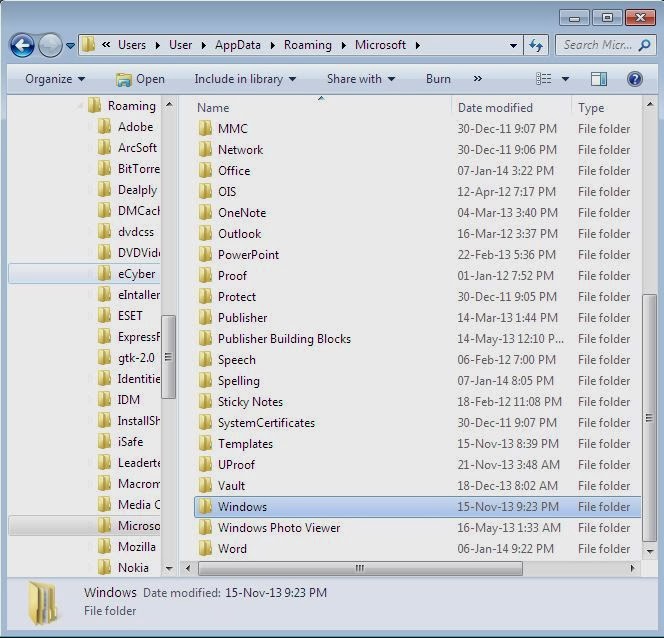




.png)





pls keep flooding dis world wid ur triks!!
ReplyDelete